Macamana Nak Hapuskan Software Counterfeiting (Ekoran Windows yang Tidak Tulen)
Hi guys,
By request, hereby is the method to remove software counterfeiting (dah bgoleh tukar gambar desktop dah). Actually there's a number of method, try this one first.
1) Launch Windows Taskbar (Tekan ctrl+alt+del)
2) Cari tab process, pastu cari wgatray.exe. Klik and delete.. end process. (Jumpa tak? ader kan?)
3) Then, go to Local Disc (normally Local Disc C) , then search for System32. Pastu cari wgatray.exe ... delete it too.
c:\windows\System32
4) Then cari lagi wgatray.exe kat dalam System32\dllcache
c:\windows\System32\dllcache
5) Then go to start, klik Run....

6) Taip regedit, klik ok.
7) Then, go to this location ... HKEY_LOCAL_MACHINE\SOFTWARE\MICROSOFT\WINDOWS NT\CurrentVersion\WinLogon\Notify... Delete folder WgaLogon...
8) Restart ur lappy/pc.
Ok tak? tak ok bagitau.
Labels: requested, tutorial window
Thanks for reading :)
Older Post . Newer Post
Le Direct-or
 Hello Earthlings! im human just like you~
Hello Earthlings! im human just like you~
Basics:
Name: Nur Qistina Known as: Qistina/Qis Age: 16 years youngStat: PenangCountry: MalaysiaFav. Colours: Black, Blue, and Soft PinkLanguage: Malay and EnglishHobby: blogging, Sleeping, Eating Fav Quotes: It's so fluffy i'm gonna die!
Likes:
♥ Eating♥ Blogging♥ One D♥ Chocolates♥ Ice Cream♥ Galaxy Tabby♥ Spongebob Squarepants♥ Black+White♥ Sleeping♥ Natural Beauty
Dislikes
✖ Anons, Haters, Copypasters✖ Liars✖ Snails and all animals that dont have backbones✖ Make up✖ High heels

Macamana Nak Hapuskan Software Counterfeiting (Ekoran Windows yang Tidak Tulen)
Hi guys,
By request, hereby is the method to remove software counterfeiting (dah bgoleh tukar gambar desktop dah). Actually there's a number of method, try this one first.
1) Launch Windows Taskbar (Tekan ctrl+alt+del)
2) Cari tab process, pastu cari wgatray.exe. Klik and delete.. end process. (Jumpa tak? ader kan?)
3) Then, go to Local Disc (normally Local Disc C) , then search for System32. Pastu cari wgatray.exe ... delete it too.
c:\windows\System32
4) Then cari lagi wgatray.exe kat dalam System32\dllcache
c:\windows\System32\dllcache
5) Then go to start, klik Run....

6) Taip regedit, klik ok.
7) Then, go to this location ... HKEY_LOCAL_MACHINE\SOFTWARE\MICROSOFT\WINDOWS NT\CurrentVersion\WinLogon\Notify... Delete folder WgaLogon...
8) Restart ur lappy/pc.
Ok tak? tak ok bagitau.
Labels: requested, tutorial window
Older Post . Newer Post 
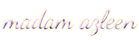


 Put your cbox or fibox here. Maximum width 240px :)
Put your cbox or fibox here. Maximum width 240px :) Template :
Template : 



 Macamana Nak Hapuskan Software Counterfeiting (Ekoran Windows yang Tidak Tulen)
Macamana Nak Hapuskan Software Counterfeiting (Ekoran Windows yang Tidak Tulen)