~How to remove virus shortcut~
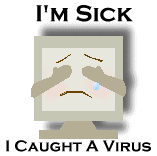
By request,
Care Nk buang Virus Shortcut
Click on "Start" -->Run --> type cmd and click on OK.
Here I assume your flash drive letter as G:
Enter this command.
attrib -h -r -s /s /d g:\*.*
You can copy the above command --> Right-click in the Command Prompt and
paste it.
Note : Don't forget to replace the letter g with your flash drive letter.
Now press "Enter".
Now check for your files in Flash Drive.
OR
intsall this.... virus shortcut remover ... klik here!
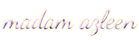
Labels: tutorial, virus
Thanks for reading :)
Older Post . Newer Post
Le Direct-or
 Hello Earthlings! im human just like you~
Hello Earthlings! im human just like you~
Basics:
Name: Nur Qistina Known as: Qistina/Qis Age: 16 years youngStat: PenangCountry: MalaysiaFav. Colours: Black, Blue, and Soft PinkLanguage: Malay and EnglishHobby: blogging, Sleeping, Eating Fav Quotes: It's so fluffy i'm gonna die!
Likes:
♥ Eating♥ Blogging♥ One D♥ Chocolates♥ Ice Cream♥ Galaxy Tabby♥ Spongebob Squarepants♥ Black+White♥ Sleeping♥ Natural Beauty
Dislikes
✖ Anons, Haters, Copypasters✖ Liars✖ Snails and all animals that dont have backbones✖ Make up✖ High heels

~How to remove virus shortcut~
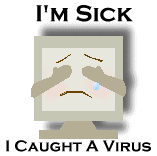
By request,
Care Nk buang Virus Shortcut
Click on "Start" -->Run --> type cmd and click on OK.
Here I assume your flash drive letter as G:
Enter this command.
attrib -h -r -s /s /d g:\*.*
You can copy the above command --> Right-click in the Command Prompt and
paste it.
Note : Don't forget to replace the letter g with your flash drive letter.
Now press "Enter".
Now check for your files in Flash Drive.
OR
intsall this.... virus shortcut remover ... klik here!
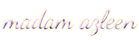
Labels: tutorial, virus
Older Post . Newer Post 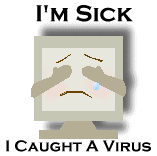
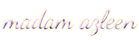


 Put your cbox or fibox here. Maximum width 240px :)
Put your cbox or fibox here. Maximum width 240px :) Template :
Template : 



 ~How to remove virus shortcut~
~How to remove virus shortcut~